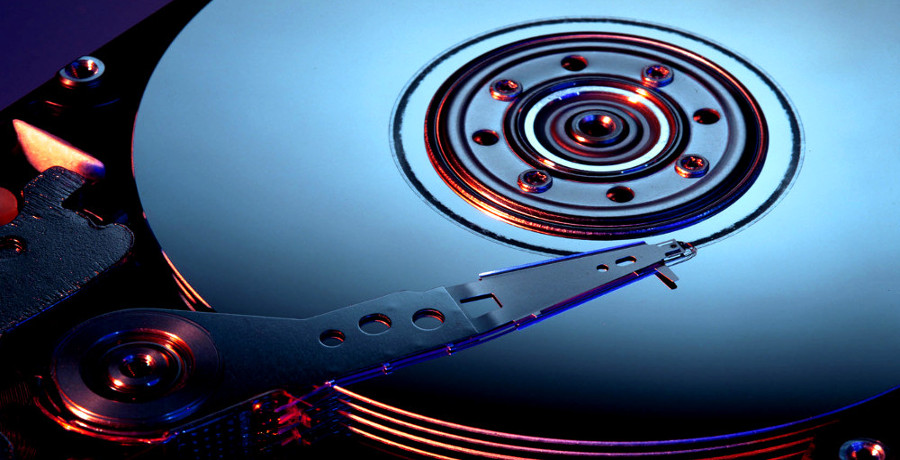Description: Disk corrupted and unreadable can be solved with the help of professional partition manager – MiniTool Partition Wizard. Please follow the steps listed below.
Situation: I have a 1 TB HDD. When plugging its USB interface into the computer, I can’t find it in Windows explorer. Then a prompt message – “The disk structure is corrupted or unreadable”– got my attention. I checked it with third party partition manager and it exists as unallocated space, but this software won’t allow me to make any changes to the specified part. And the program says that the MBR needs to be fixed. But how can I do that job? Can I do it with the help of other partition magic?
Reasons for Disk Corrupted and Unreadable
This situation occurs when the hard drive fails to function properly and can not be accessed.
Four basic reasons of hard disk failures are listed below.
1. Software or firmware damage may make the disk unreadable.
2. Problems with the controller board on the hard disk may lead to electronic failure.
3. Mechanical failure will be formed when components on the disk become imperfect.
4. Logical corruption can appear if there is something wrong with the information on the disk.
5. Virus damages or modifies master boot record (MBR).
If the hard disk gets corrupted and unreadable, the first step should be executing chkdsk x: /r in cmd.exe. In most cases, the command “chkdsk” will help to correct the errors and drive, which may make the disk accessible again. One more thing, if this way doesn’t work for you, please try rebuilding MBR of the hard disk by using partition managers.
Note: x: stands for HDD letter (E: or F: etc.), and r means to find the logically damaged sector and recover data in it.
Disk corrupted and unreadable situation comes when one wants to open an external hard disk and that will make it impossible for users to use the stored data. Since all the files are kept in the disk, formatting will not be a wise movement. In the case above, we should rebuild MBR to solve the problem.
However, some traditional third party partition manager can only find out the error in the disk, like the one mentioned at the beginning of the post. And users need a powerful one to help them get out of disk corruption. Fortunately, the MiniTool Partition Wizard is just a suitable one. And simple operations will be performed to fix the damaged MBR.
How to Rebuild MBR When Disk Corrupted and Is Unreadable
Since the user said that he can not see the disk in Windows explorer, we can use the free version of the partition magic to solve the problem.
Note: If the computer operating system can not boot, please using the MiniTool Partition Wizard Bootable CD to do the same job.
Please download and install it into your computer.
Tips: If you are working with Windows Server os, then you could try to use MiniTool Partition Wizard Server, the latest partition magic server to complete your task.
Run it to get its startup interface. And left click “Launch Application” to enter its main interface.
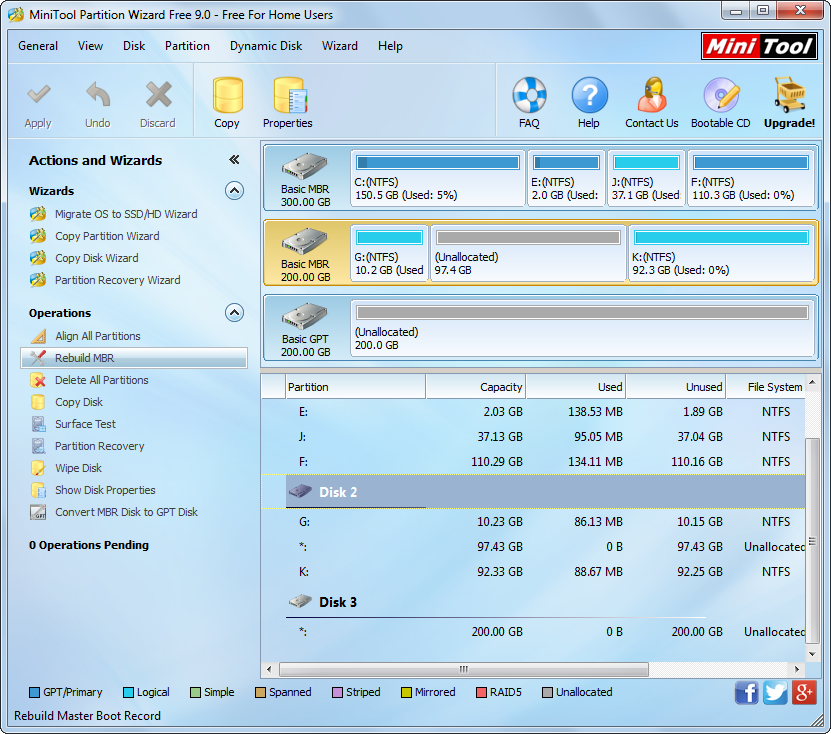
1. Choosing the target disk and click “Rebuild MBR” button on the left panel. Then you will get the following interface.
2. With a click on “Apply” from the left top, then all pending operations will be performed.
As a result, you can fix the MBR just with a few clicks in MiniTool Partition Wizard. If this disk corrupted and is unreadable, please resort to the partition manager.