If you have Internet at home, chances are you also connect via WiFi, either with your PC, notebook, tablet or mobile. The WiFi is very comfortable, but sometimes does not reach all the rooms in your home or becomes slow and unstable. So today we want to share some tips for improving your home WiFi signal, for greater speed transmission and reception.

If you’re sick of your internet, fall all the time or just plain does not reach all areas of your home, even if you feel close to your modem, it can serve you. Believe it or not, with a few small changes can dramatically improve your wireless internet signal. Check out these tips to improve your WiFi and give more speed to everything you do.
Place your modem in an open area: the best place to put your home router is in an area that is away from walls and preferably it is in the center of your home. So you can realize the signal will come with more power to all or almost all corners, unlike when you put it in a closed room where Wi-Fi waves will cost them out, because they cannot pass through walls.
Do not put it on the floor or against a wall: it is not a good idea to place it on the floor, looking for a better elevated position, preferably to a meter or a meter and a half tall. So the devices can more easily capture the signal and it will not be lost.
And why so many?: Speaking of devices, you should not have them all connected to the Internet, especially if you’re not using. Remember that even though you are not engaging them, cell phones, tablets, laptops and other gadgets that connect to the Internet, still using broadband. So better unplug them and you’ll see it’s a good way to improve your WiFi. It is also safer as well, because they are far from hacker attacks or hackers.
Check connections: if some time now your Internet connection is much slower, it is likely that a neighbor is going on and you’re ready hanging on your internet. Today it is very easy to obtain network passwords that are closed, and it does not take a computer expert to do it. Therefore, the easiest way is to check the settings of your modem and detect all devices are connected, or applications for iOS or Android, which lets you see who’s online besides you and help you improve your connection Wifi.



















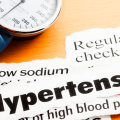









No Comments
Leave a comment Cancel