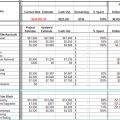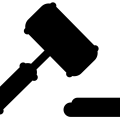Most of the videos in our collections probably will be in the format of MP4 files. It occupies a lot of space and sometimes there is no more space available for the upcoming future recordings. It is highly advisable to compress the files for better space management in your drives.
Need to Reduce the Video Size
Size matters a lot while handling videos for further processing. If there is lot of videos in your storage location then it will ultimately slow down the activities in your device. There is a need to figure out possible ways to implement maximum storage in your device’s drive without affecting the normal working of the device. You will not be able to transfer the files from one drive to another if it is too long similarly you cannot attach them through internet if the bandwidth is less when compared to the video size. The only solution to get rid of above discussed cons is to reduce the size of the videos in an effective manner without compromising its quality features. After reducing the video size you can perform a lot of activities without much difficulty. The videos can be handled very easily after undergoing this reduction process. Wondershare video converter ultimate serves as best software to perform this reduction process for a desirable output.
Make use of this innovative platform to reduce the size of MP4 video. Have a look at the step by step procedure to carry out this conversion process in an effective manner
Step Wise Procedure to acquire required Results
Step 1: Download the software from the official website of Wondershare video converter to perform this activity.
Step 2: After the installation process select the MP4 video file whose size has to be reduced by clicking the ‘ADD FILES’ tab.
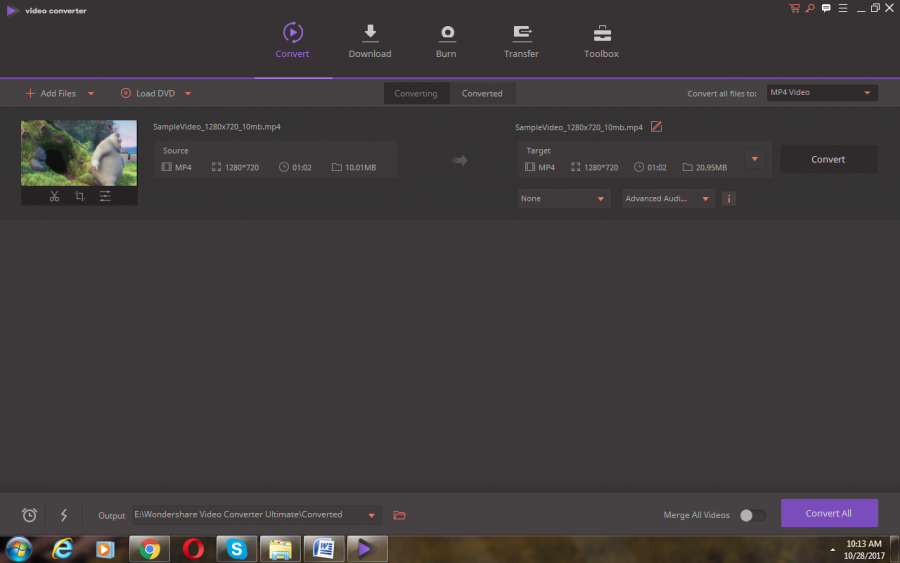
Step 3: Select the dropdown list option beside the label ‘convert all files to’ in order to begin this size reduction process
Step 4: In the dropdown list select ‘video’ followed by ‘MP4’. Click on the editing option of sd480p which is present in the other column of the videos option.
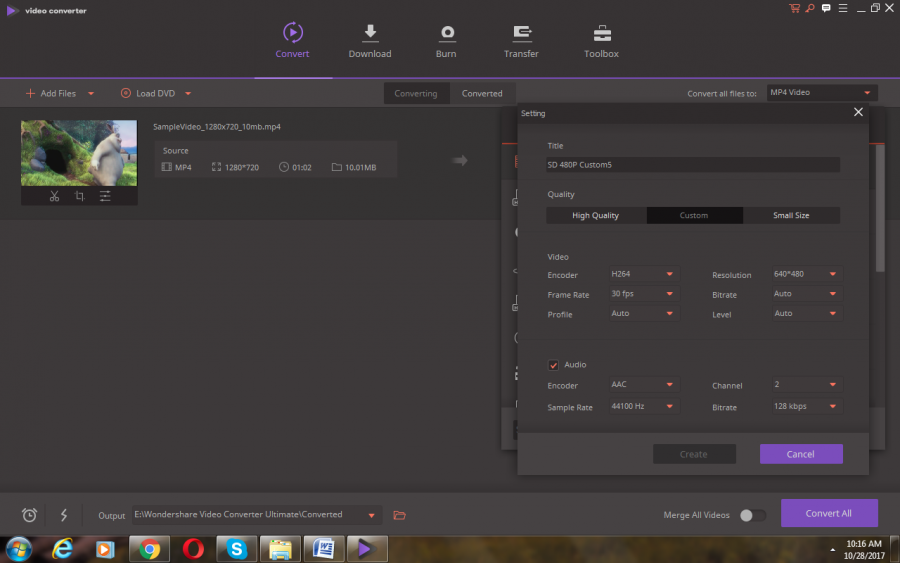
Step 5: Select the ‘small size’ tab and change the resolution and bit rate as per your requirement. It is highly advisable to select 320*240 for resolution and 256kbps in case of bit rate. It provides you with maximum reduction in size of the MP4 video files. Finally click ‘create’ button to process the settings.
Step 6: Set the destination location of the output file to be stored with the help of the dropdown option beside the output label. It is located at the bottom of the screen and click on the ‘convert all’ button to begin the size reduction activity.
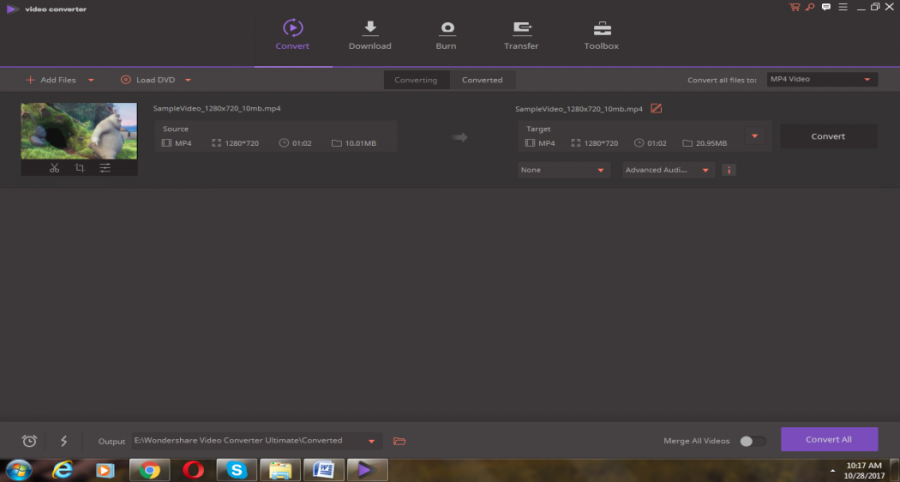
Step 7: The MP4 video file whose size has been reduced will be displayed on the converted tab section on the screen. Now the file size is reduced for better space management in your drive.
To make use of this Wondershare video converter you need not require any technical skills it is enough if you follow the above discussed steps to accomplish the tasks successfully. You can reduce the size of MP4 video file very easily with the help of this effective tool. Moreover you can convert MPEG to MP4without much difficulty at a faster rate using Wondershare video converter. Let me discuss few more powerful functions of this tool.
Remarkable features of this Tool
Apart from the above discussed reduction process they are few more excellent functions can be performed on the videos for optimum results. Using this tool you can convert the video files into different formats based on your needs by following some steps. The videos can be trimmed, cropped and customized with effects to increase its output quality. Make the video for better understanding by adding the subtitles. Wondershare video converter can be used to make innovative changes in to your videos without compromising its quality factors. It is a right tool to restructure your video files for better utilization. Make the videos compatible to your device and design it more informative for future processing. Add watermark to your videos to make it more attractive and innovative. Apply ample effects to increase its overall performance. Wondershare video converter is the best tool to bring about intellectual changes to the videos and increase its quality factors for better comments.
Highly recommendable
Pictures and videos speak a lot when compared to mere texts. Wondershare video converter helps to customize the videos for better understanding and optimum storage. Make your videos more informative and attractive by customizing them using the wonderful functions from Wondershare video converter. Increase the compatibility of your videos in pace with your devices using the convert function. Switch over the videos to any format pattern by following few clicks for successful results. Visit the official website of Wondershare video converter to learn more about its remarkable features. Try out the trial version to learn the process practically before going for official subscriptions. This software is highly recommendable and you can make the videos to run as per your expectation within your budget limit. Place your order in an online mode and utilize the effective tool to create informative videos.
Reference