Even though it’s not very different compared to its predecessor, the Samsung Galaxy S9 is still one of the hottest phones of the moment. Obviously, a lot of tech enthusiasts – and not only – want to get their hands on it, but you know what happens when a flagship is introduced, right? Yes, it has a pretty scary price tag.
In these conditions, if you can’t afford paying in full for a SIM-free handset, you can always opt for a contract, which gives you the possibility to get it for a lower price. But, in this case, if you want to use the phone in any network you want, you need to unlock the Samsung Galaxy S9, as carriers usually lock phones in their network.
If you’re an inexperienced user, you should know that this unlocking process we’re talking about is far from being difficult, since it can be done from the comfort of your home, in just a few minutes. Sounds pretty good, right? Let’s see how you can do it.
There are quite a few ways of unlocking your phone, but the easiest is by code. Specifically, you enter a code and your phone is unlocked, enabling you to use it in any network you want. In order to do this, you need to follow a few steps.
Find a reliable code provider
Lately, a lot of unlocking services appeared, but just a few of them are actually worth giving a shot. One of the best places where you can unlock your Samsung is UnlockUnit.com. After checking some of the reviews they have received from past clients, it’s obvious that this is a trustworth service.
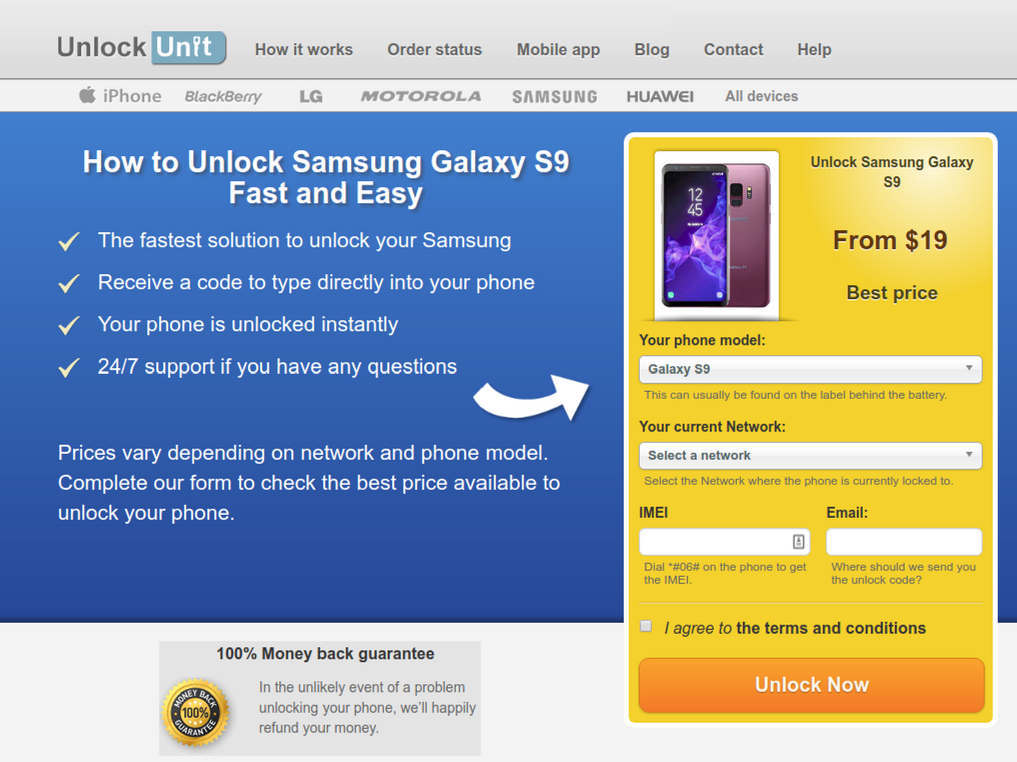
Place your order
After selecting your phone model – Samsung Galaxy S9, in our case – and hitting the ‘Unlock Now’ button, you will see an order form which needs to be filled with a few details:
- The name and the country of the network on which your phone is locked on. It’s very important to select this correctly and choose your current network, NOT the one on which you want to use the phone after unlocking it.
- The phone’s IMEI. You can find it by dialing *#06#
- A valid email address. This is where you will receive the Samsung Galaxy S9 unlock code sent by UnlockUnit.com, as well as additional instructions.
Make sure you also read the terms and conditions before agreeing with them and placing your order. After going through all these, proceed to payment.
Shortly after this, depending on the price you’ve chosen, you will receive an email from UnlockUnit, with everything you need to unlock your Samsung Galaxy S9. After getting the code, this is what you need to do:
- Power of your phone and insert a SIM from an unaccepted network, other than the one you’re using now
- Wait until the phone displays a message like “SIM Network Unlock Code” or similar, as well as a special field where you can insert the code
- Using your keyboard, type the code you received and tap “Unlock”
- You should see the “Unlock Successful” message, meaning that your phone is now unlocked and you can use it in any network you want
As mentioned above, there are a few more methods you can use, like asking your carrier to do it or rooting the device and flashing a custom ROM. However, your carrier won’t unlock your Samsung Galaxy S9 until your contract is over, while flashing a custom ROM is an advanced method which can damage your phone, in case something goes wrong.
Therefore, we must agree that unlocking by code is by far the easiest, safest and quickest method to give your phone some freedom!
