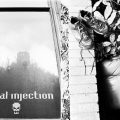Want to know how to get rid of that irritating low disk space problem that crops up every now and then? Would you need help in managing your disk space in a more effective manner? Trying to configure your C Drive partition? Well, then you came to the right place. The Partition Master Free 10.5 is what you need to perform all the above actions and much more. It is the new version 10.5 of the Disk Partition manager software that has brought together different functionalities under the same product banner, thus offering you convenience and full value for your money.
If you are someone who has not been happy with Partition Magic, yet had to continue with it due to lack of a better option, then you can finally make the switch to a much better, easy-to-use software that offers numerous functionalities like an effective partition manager, Disk and Partition Copy wizard and Partition Recovery Wizard.
This free partition manager comes with huge improvements on its previous versions. Some of its unique features are listed below.
- It can be used to convert MBR to GPT without data loss
- If you require high capacity drive, you can get either a 8T or 16T hard disk
- The user interface has been completely overhauled to make it more user friendly and attractive for the regular user
In addition to this, it can be used to create a WinPE bootable disk to prepare you for a system crash.
Let us see how to convert MBR to GPT without data loss using the Partition Master Free 10.5
- First you need to download the free partition manager and install it on to your computer. Please note that it can be installed on all latest version of Windows operating system starting from Windows XP. It also supports various world languages making it truly global software.
- Now, launch the application
- Choose the MBR disk that you want to convert to GPT disk.
- Once you have made the selection, you need to click on “convert MBR to GPT”
- This initiates the process that will create the GPT disk from the MBR.
Now, let’s take a look at some of the most important features of the Partition Master Free 10.5
- Enables you to resize and move the partition without any risk of data loss at all. This is a very important step in optimizing your computer performance.
- If you need to combine two different partitions into a single one, this tool can help you with that as well.
- Conversion of FAT to NTFS file system
- Allows you to copy your hard drive to a new one without having to reinstall the operating system
- The recovery wizard can be used to recover data from unallocated space
- Can be used to permanently delete sensitive data from your computer. So for once, you don’t have to worry about anyone restoring your permanently deleted data
All this makes the Partition Master Free 10.5 an absolutely efficient and important tool to have in your toolkit.