Regardless of whether you work remotely on a full-time basis or you simply telecommute from home a few days per week, you need to be as efficient and productive in a home-based environment as you would be in an office.
Working from home is often relaxed, and you may find that you are more creative and productive in this environment. However, you need to have access to the right combination of tools and apps if you want to be as productive as possible from home. Each of these apps can help remote workers like you in different ways.
Asana
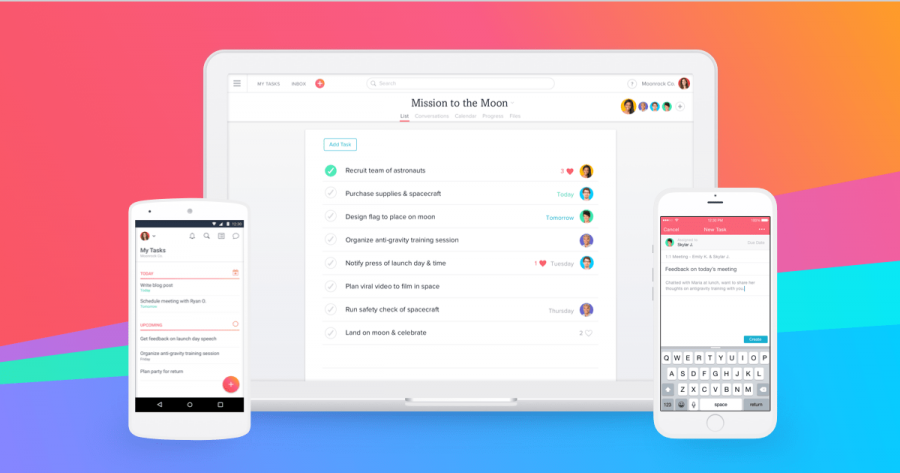
Asana is an excellent resource for remote workers who need to collaborate with teams or who need assistance tracking projects. This great app lets you communicate in real-time about the status of different projects that you may be working on.
You can make and share lists, create and manage a team calendar, host online meetings between team members and more. This is a fully functional team and project management program that is scalable for any size of project that you may be working on.
Slack
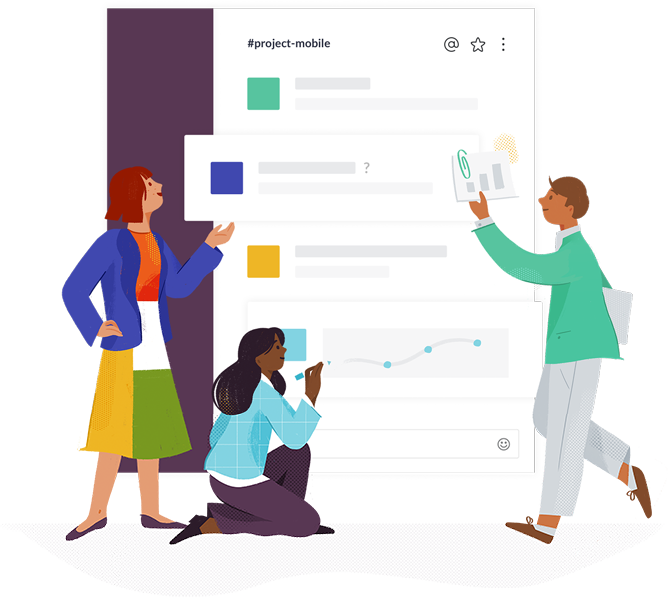
Another excellent tool that you can use to better collaborate with a team regardless of where each team member is located is Slack. Communication is critical when working in a team and managing a project.
Through Slack, all conversations can be documented and reviewed, making it easy for others to monitor communication and stay updated. All aspects of the workflow are transparent. Just as Asana, this tool is ideal for both larger and smaller teams.
Evernote

If your position requires you to juggle multiple important tasks at the same time, Evernote may be a great resource for you to use. This app helps you to gather all relevant details and store them in one location. You can easily organize your tasks, create lists to better manage your time and more.
Evernote even has team collaboration capabilities for even more control over your workday. Through this app, you can attach contact information, videos, images, links, notes and more to different files or accounts that you have created.
OneDrive

OneDrive is an app by Microsoft, and it essentially lets you quickly and easily store your files and images in the cloud. When you save a file, you simply save it under the OneDrive file. Then, you can log into OneDrive from any location using your login ID and your password. This is the same login information that you may use for your Hotmail account.
OneDrive gives you access to all of the documents that you have stored in this folder on your computer from any location where you have an Internet connection. You can even view the documents from your smartphone. This eliminates the need to carry a memory stick with you.
Flat Tomato

Flat Tomato is a time management app that helps you work more productively. It is inspired by the Pomodoro technique, a time management method which breaks down tasks into shorter periods (typically 25 minutes) followed by a 5-minute break.
Before you start working on a new task, you simply turn a timer on in the Flat Tomato app. You can customize the time you will spend working on tasks and taking breaks. You never have to worry about losing track of time when you use the Flat Tomato tool to manage how much time you allocate to different projects throughout the day.
RescueTime
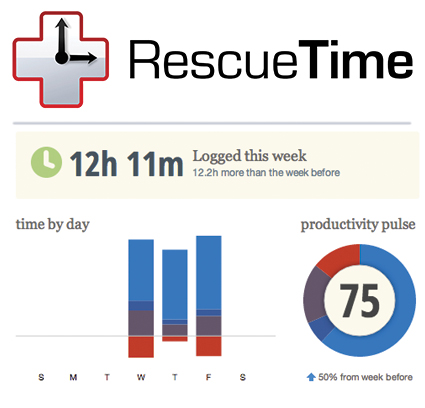
It is easy to get distracted from the tasks at hand when you work from home. After all, nobody is hovering over your shoulder ensuring that you are actually working rather than goofing off. Distractions can waste a substantial amount of time.
RescueTime is an excellent resource that you can use to stay on track throughout the day. It monitors your general work activities so that you can get an analytical report showing how you spend your time. You may notice trends when you work more or goof off more each day. This gives you the information that you need to tackle your time management issues.
GoToMeeting

Most remote workers will need to attend meetings from time to time. This may be meetings with those in your office, with clients or with others. GoToMeeting is a remote meeting tool that lets you invite others into your meeting.
You can chat or communicate orally. There is also a video function. Through this tool, you can also turn on a screen sharing feature so that you can more easily share information. Multiple parties can share their screens at different times throughout the meeting.
Final Thoughts
Technology has enabled more productive days when you work from home. In fact, with so many tools available, you may feel like you are not at a disadvantage at all compared to in-office workers. Examine these tools carefully to determine how they may help you to improve your work day in different ways.













No Comments
Leave a comment Cancel